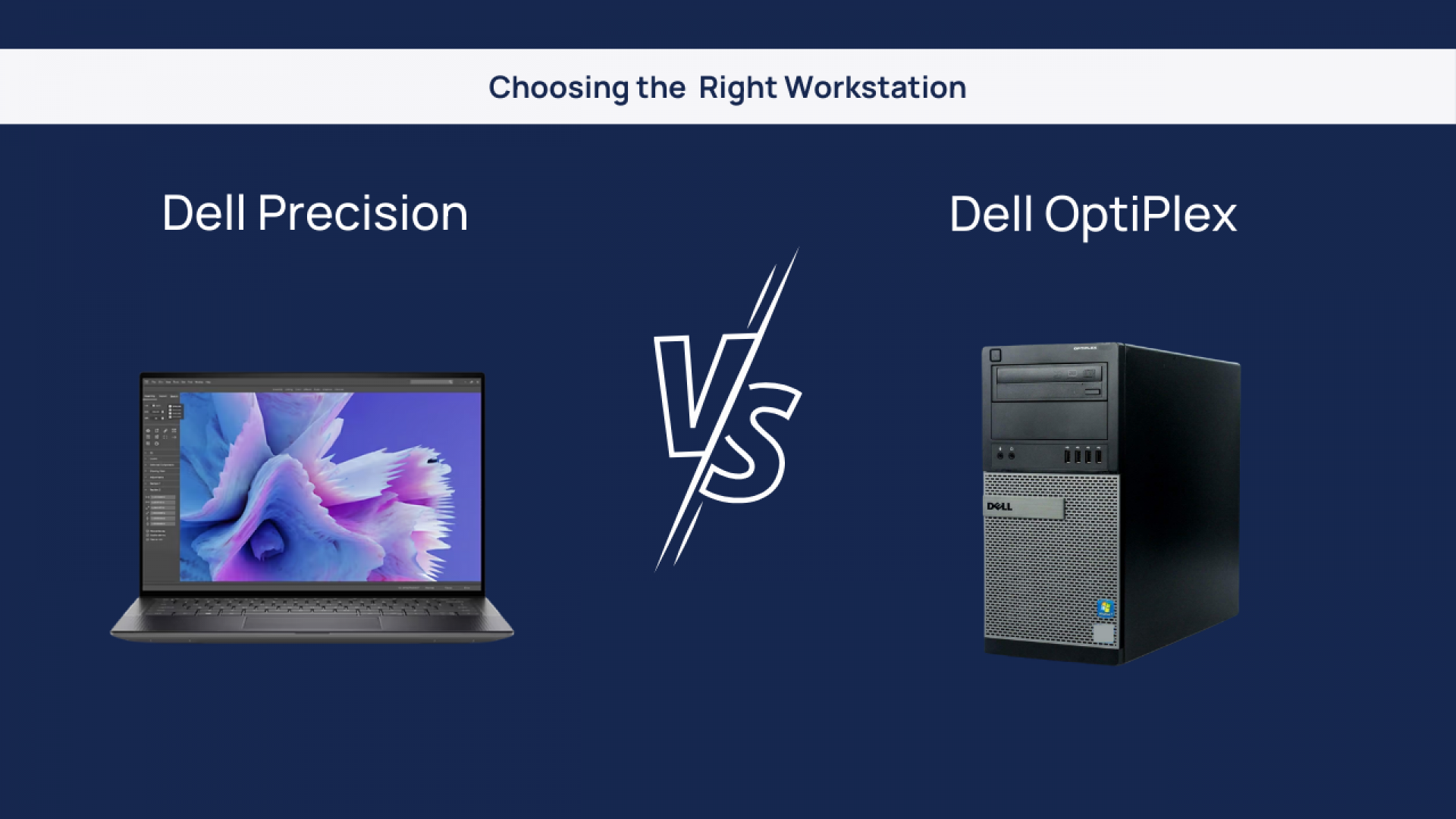
Navigating the ever-evolving realm of technology, choosing the ideal workstation is pivotal for maximizing business performance and productivity. Within Dell's extensive array of options, two standout contenders are the Precision and OptiPlex series. In this thorough guide, we embark on a detailed exploration of the distinctive features that set Dell Precision and Dell OptiPlex workstations apart. By illuminating these key differences, we aim to equip you with the insights necessary to make a well-informed decision tailored to your unique business needs. From processing power to security features, our comprehensive analysis delves into every aspect, ensuring that you are empowered to select the workstation series that aligns seamlessly with the demands and aspirations of your business in this fast-paced and dynamic technological landscape. Check out Dell Optiplex 5090 from Comprint that has doubled max memory providing better performance while running multiple or large applications.
Understanding the Purpose:
Dell Precision workstations are crafted for demanding professionals in CAD design, 3D modeling, and content creation, providing robust performance. Conversely, Dell OptiPlex is tailored for a broader user base, prioritizing reliability, security, and scalability for everyday business tasks. It is essential to grasp the distinct purposes of each series before delving into a comprehensive comparison. Precision caters to specialized fields with its high-performance solutions, while OptiPlex ensures a reliable and secure computing environment for a diverse range of business applications. Understanding these primary objectives is pivotal for making an informed decision based on specific user requirements.
Performance and Processing Power:
Selecting a workstation hinges on its performance capabilities, a pivotal factor in decision-making. Dell Precision workstations are renowned for their high-performance features, boasting processors like Intel Xeon or Core i9 and robust graphics cards. This configuration empowers professionals engaged in resource-intensive tasks, such as CAD design or 3D modeling. In contrast, OptiPlex workstations, while delivering robust performance, are tailored for a broader audience and excel in general business applications. Typically equipped with Intel Core i5 or i7 processors, OptiPlex workstations strike a balance between performance and versatility, catering to the diverse needs of business users in various industries.
Graphics Capabilities:
For professionals working with graphics-intensive applications, the choice of graphics card is paramount. Dell Precision workstations usually come equipped with professional-grade GPUs, such as NVIDIA Quadro or AMD Radeon Pro, ensuring optimal performance for graphic design, 3D rendering, and video editing. OptiPlex workstations, while capable of handling standard graphics requirements, may not provide the same level of performance as Precision models in these specialized areas.
Form Factor and Design:
The physical design and form factor of a workstation can significantly impact its suitability for different environments. Precision workstations are known for their modular design, offering a range of form factors including towers, desktops, and mobile workstations. This flexibility allows professionals to choose a configuration that best suits their workspace and workflow. OptiPlex workstations, on the other hand, are designed with a focus on space efficiency and scalability, making them suitable for a variety of office setups.
Memory and Storage Options:
Both Precision and OptiPlex workstations offer a variety of memory and storage configurations. Precision workstations often support larger memory capacities and faster RAM speeds, catering to the needs of users working with memory-intensive applications. OptiPlex workstations, while still providing ample memory options, may not reach the same levels of scalability as Precision models. Storage options, including SSDs and HDDs, are available for both series, allowing users to choose the right balance between speed and capacity.
Reliability and Durability:
In a business environment, reliability and durability are non-negotiable factors. Dell Precision workstations are built to withstand the demands of professional use, often undergoing rigorous testing to ensure stability and performance. OptiPlex workstations, while also designed for reliability, may not have the same level of durability as Precision models. Understanding the specific demands of your business environment will help in determining which series aligns better with your reliability requirements.
Connectivity and Expandability:
The ability to connect to a variety of peripherals and expand the workstation's capabilities is crucial for many businesses. Precision workstations typically offer a wide range of ports and expansion slots, accommodating the needs of professionals who require multiple displays, specialized input devices, or additional storage options. OptiPlex workstations, while still providing ample connectivity, may not offer the same level of expandability as Precision models. Assessing your business's current and future connectivity needs will guide you in making the right choice.
Security Features:
In today's landscape of escalating cyber threats, prioritizing security features is imperative for business workstations. Dell's Precision and OptiPlex series are both fortified with robust security features, encompassing BIOS protection, secure boot, and encryption options. While both series ensure a strong foundation of security, Precision workstations often go the extra mile. They incorporate advanced measures like smart card readers and biometric authentication, specifically addressing the heightened security requirements of professionals handling sensitive data. This additional layer of security makes Precision workstations a preferred choice for businesses seeking comprehensive protection against evolving cyber threats in an era where safeguarding sensitive information is paramount.
Conclusion:
Choosing between Dell Precision and Dell OptiPlex workstations ultimately depends on the specific needs of your business and the nature of the tasks your professionals perform. If your business involves graphics-intensive work or demands high computational power for specialized applications, a Precision workstation may be the ideal choice. On the other hand, for general business tasks, reliability, and scalability, an OptiPlex workstation might provide a cost-effective solution without compromising on performance. Dell is a well known brand dealing with devices other than Precision and Optiplex workstations. Check out the Dell Desktops.
By carefully considering the factors discussed in this guide, you can make an informed decision that aligns with your business goals, ensuring that your chosen workstation series meets the unique requirements of your professionals and contributes to the overall success of your organization.

Leave a Comment