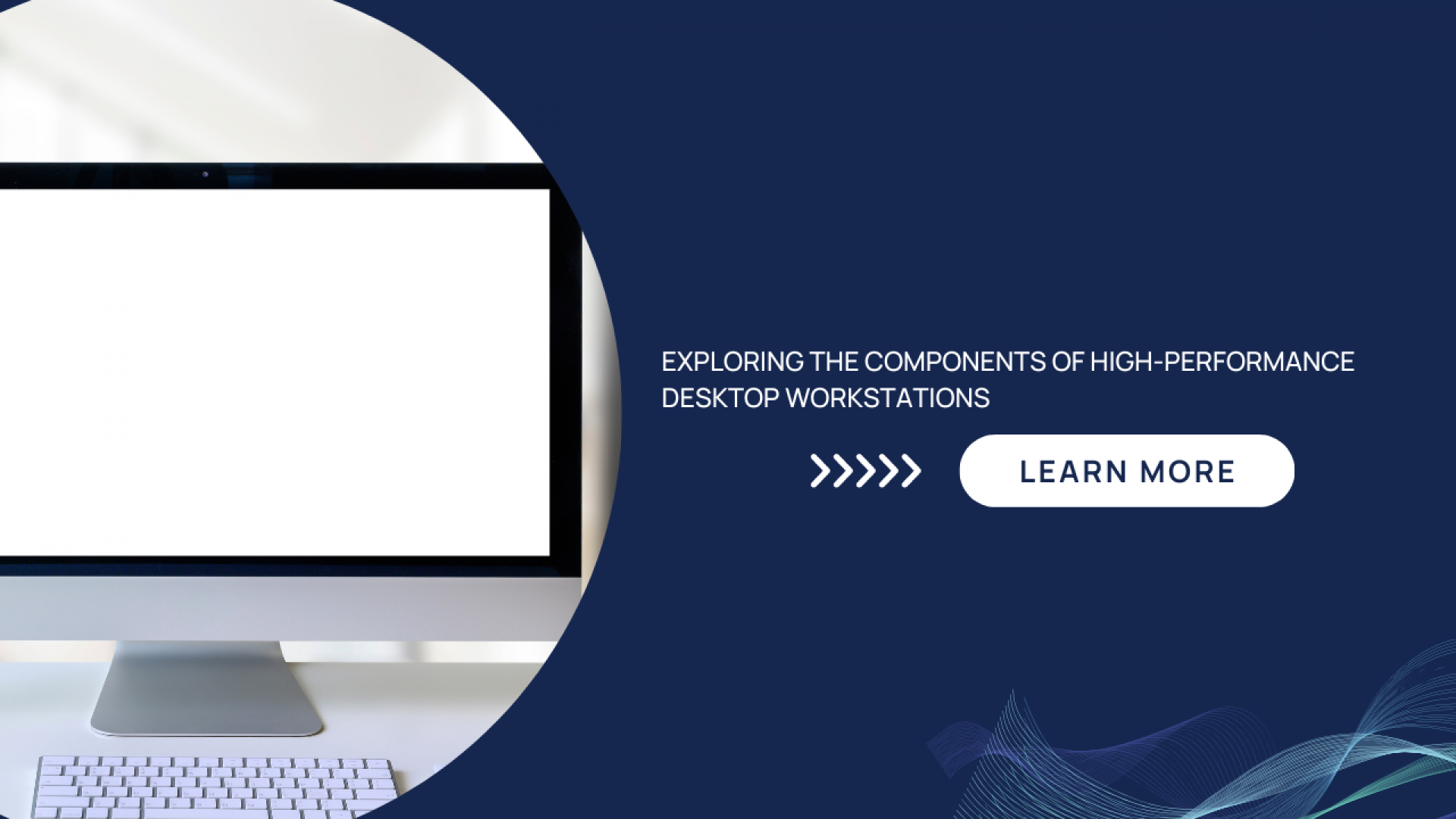
In the realm of computing, desktop workstations stand out as formidable machines designed to handle demanding tasks with ease. From intensive graphic design projects to complex data analysis, these workhorses harness power to deliver unparalleled performance. But what exactly goes into these high-performance beasts? Let's embark on a journey to explore the intricate components that make up desktop workstations and understand how they contribute to their exceptional capabilities.
Central Processing Unit (CPU):
The CPU serves as the central processing unit in every desktop workstation, responsible for executing instructions and performing calculations. High-performance workstations typically incorporate multi-core processors with advanced architectures, such as the Intel Core i9 or AMD Ryzen Threadripper series. These CPUs are characterized by impressive clock speeds and robust multi-threading capabilities, enabling seamless multitasking and effortless handling of compute-intensive tasks. Whether you're rendering graphics, editing videos, or running complex simulations, a powerful CPU ensures smooth and efficient performance. With cutting-edge processing technology at their disposal, users can tackle demanding workloads with ease, maximizing productivity and achieving exceptional results in various fields of endeavor.
Graphics Processing Unit (GPU):
For graphics rendering, video editing, or 3D modeling tasks, a robust GPU is essential. Desktop workstations often integrate dedicated graphics cards from leading manufacturers such as NVIDIA or AMD. These GPUs boast substantial processing power and memory bandwidth, facilitating smooth rendering of complex visuals and accelerating computational tasks through parallel processing. Whether you're editing high-resolution videos or designing intricate 3D models, a powerful GPU ensures optimal performance and efficiency. With advanced graphics capabilities, desktop workstations empower users to tackle demanding projects with ease, delivering stunning visuals and maximizing productivity.
Random Access Memory (RAM):
To support the rapid execution of tasks and facilitate seamless multitasking, desktop workstations require ample RAM. High-performance systems often boast generous amounts of DDR4 or DDR5 memory, ranging from 16GB to 64GB or more. The high-speed nature of modern RAM ensures swift data access and manipulation, enhancing overall system responsiveness and efficiency.
Storage Solutions:
Desktop workstations demand storage solutions capable of handling vast amounts of data while delivering fast read/write speeds. Traditional hard disk drives (HDDs) offer ample storage capacity at affordable prices, making them suitable for storing large files and archives. However, solid-state drives (SSDs) have emerged as the preferred choice for primary storage in high-performance workstations due to their superior speed and reliability. NVMe SSDs, in particular, provide blazing-fast performance, significantly reducing boot times and application load times.
Motherboard:
The motherboard serves as the backbone of a desktop workstation, providing connectivity and housing critical components. High-performance workstations often feature motherboards with robust power delivery systems, multiple PCIe slots for expansion cards, and extensive input/output options. These motherboards are designed to accommodate the latest CPU and GPU architectures, enabling users to harness the full potential of their hardware.
Power Supply Unit (PSU):
A reliable power supply unit is essential for delivering stable and sufficient power to the components of a desktop workstation. High-performance workstations require PSUs with ample wattage and efficiency ratings to support demanding tasks and ensure system stability. Modular PSUs offer flexibility in cable management, allowing users to optimize airflow and maintain clean and organized interiors.
Cooling System:
Efficient cooling is paramount to prevent overheating and maintain optimal performance in desktop workstations. High-performance CPUs and GPUs generate significant heat under load, necessitating robust cooling solutions. Desktop workstations often employ a combination of air and liquid cooling methods, including large heatsinks, case fans, and all-in-one liquid cooling systems. Proper airflow management and thermal regulation help dissipate heat effectively, ensuring reliable operation even during prolonged heavy workloads.
Expansion Options:
Desktop workstations offer extensive expansion options to accommodate future upgrades and customization. PCIe slots allow users to install additional graphics cards, storage drives, or specialized expansion cards for networking or audio purposes. Additionally, desktop workstations often feature multiple USB ports, audio jacks, and other connectivity options to connect peripherals and external devices seamlessly.
Operating System and Software:
The choice of operating system and software plays a crucial role in maximizing the productivity and performance of desktop workstations. While Windows remains a popular choice for its compatibility with a wide range of applications and hardware, Linux distributions like Ubuntu or CentOS are favored by users seeking robust performance and customization options. Professional software suites tailored to specific industries, such as Adobe Creative Cloud for design professionals or Autodesk AutoCAD for engineers, leverage the power of desktop workstations to deliver exceptional results.
Workflow Optimization:
Beyond hardware specifications, optimizing workflows and utilizing software features effectively can further enhance the performance of desktop workstations. Techniques such as parallel processing, GPU acceleration, and task optimization can significantly reduce processing times and improve productivity. Additionally, adopting best practices for file management, project organization, and system maintenance ensures smooth operation and longevity of desktop workstations.
Related : Check out the HP Z1 Tower Workstation for its efficiency and features like VR content creation and 2D/3D CAD.
In summary, high-performance desktop workstations epitomize computing excellence, adeptly handling demanding tasks with precision and efficiency. By comprehending their intricate components and optimizing workflows, users can unlock the full potential of these machines. Whether you're a content creator, engineer, or data scientist, a well-configured desktop workstation empowers you to push boundaries and achieve remarkable results in your respective fields. Harnessing the power of desktop workstations enables you to elevate your work to new heights, fostering innovation and driving progress in your endeavors. With these robust machines at your disposal, you can tackle challenges with confidence, knowing that you have the tools to excel and make significant contributions in today's fast-paced world of technology and creativity.

Leave a Comment